
คู่มือการเขียนพรอมต์สำหรับโมเดล Illustrious
By gerogero
Updated: February 7, 2026
ผลลัพธ์ที่ต้องการซับซ้อน = prompt ที่ซับซ้อนผสมการใช้ภาษาธรรมชาติและแท็ก
โครงสร้างและลำดับของ prompt ที่ซับซ้อน:
- จำนวนตัวละคร (1girl, 2girls), ชื่อของตัวละคร (ถ้าเป็นตัวละครที่มีอยู่ เช่น hatsune miku)
- ภาษาธรรมชาติที่อธิบายผลลัพธ์ โดยใช้จุดเพื่อแบ่งประโยค
- รายการแท็ก
- แท็กคุณภาพไว้ท้ายสุด (โดยปกติจะเป็น “masterpiece”)
ตัวอย่าง Prompt แบบง่าย:
1girl, hatsune miku, angel, masterpiece, generalผลลัพธ์: พื้นฐาน แต่ตีความเชิงสร้างสรรค์
Prompt แบบซับซ้อน/อัพแซมเปิ้ล (ใช้ TIPO):
1girl, hatsune miku.
An illustration of a girl with long white hair and wings. she is wearing a school uniform with a red bow on her head and a pair of headphones on her ears. the wings are spread out behind her, creating a sense of movement and energy. the overall style of the illustration is anime-inspired.
solo, skirt, feathered wings, necktie, smile, very long hair, collared shirt, long hair, headset, blue eyes, aqua necktie, looking at viewer, black footwear, black skirt, twintails, grey shirt, bare shoulders, detached sleeves, full body, zettai ryouiki, closed mouth, miniskirt, sleeveless, boots, thighhighs, shirt, standing, wing collar, aqua hair, sleeveless shirt, pleated skirt, angel wings, absurdly long hair, wings, black thighhighs,
masterpiece, general.ผลลัพธ์: รายละเอียดมากขึ้น ผลลัพธ์สม่ำเสมอขึ้น โดยองค์ประกอบเฉพาะ (เช่น ปีก รายละเอียดเครื่องแบบ ฯลฯ) ถูกเรนเดอร์ได้ชัดเจนกว่า
กับ negative prompt ดังนี้:
worst quality, comic, multiple views, bad quality, low quality, lowres, displeasing, very displeasing, bad anatomy, bad hands, scan artifacts, monochrome, greyscale, twitter username, jpeg artifacts, 2koma, 4koma, guro, extra digits, fewer digits, jaggy lines, unclear 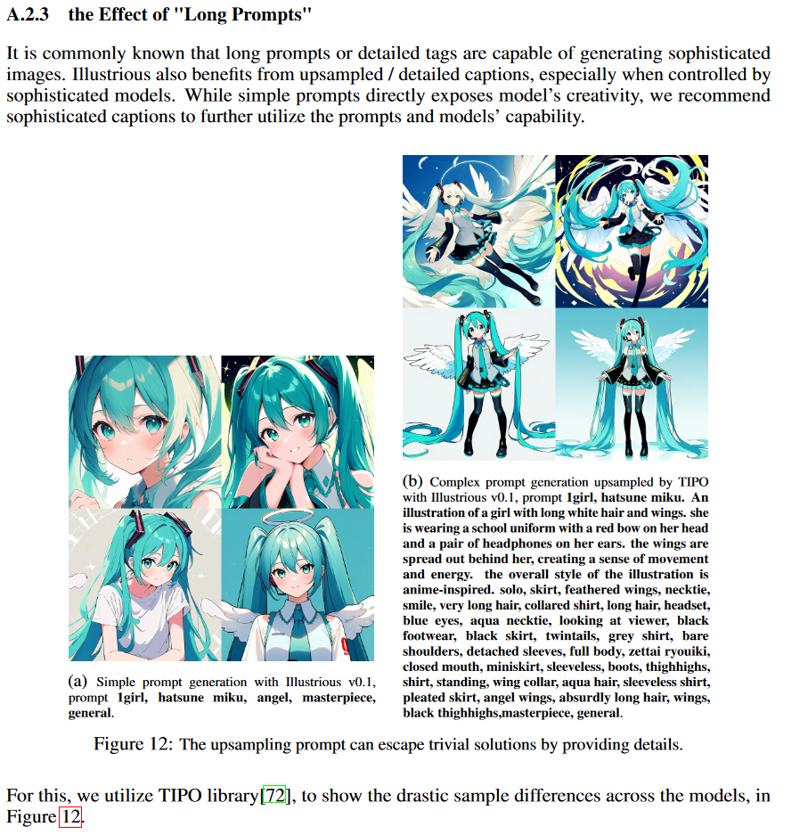
อัปเดต 11/2: ตัวช่วยที่อาจใส่ไว้ตอนเริ่ม (หรืออาจท้าย!) ของ prompt ของคุณ!
(masterwork, x, y, z, masterpiece, best quality, hyper-detailed, 8k uhd::1.4), x = ประเภทของภาพ เช่น sketch, photo, portrait, manga page, ฯลฯ
y = ชื่อ(ของ)ตัวละคร
z = ศิลปิน (ถ้าระบุ)
(ตามด้วยจำนวนตัวละคร (1girl, 2girls), คำอธิบายตัวละคร, สถานที่, การกระทำ, รายละเอียดอื่นๆ)
ตัวอย่าง:

(masterwork, portrait, princess midna, fan no hitori, award-winning, masterpiece, best quality, hyper-detailed, 8k uhd::1.4), 1girl, large breasts, blue eyes, skinny, slim, sexy, gaunt, smile, blue textured bodysuit, cleavage, fur trim, outdoors, castle, looking at viewer, anime coloring, shiny skin,Cinematic Light,
Negative prompt: lowres, worst quality, bad quality, bad anatomy, sketch, jpeg artifacts, signature, watermark, artist name, old, oldest
Steps: 26, baseModel: SDXL, quantity: 4, width: 832, height: 1216, Seed: 2455922073, draft: false, nsfw: true, workflow: txt2img, Clip skip: 2, CFG scale: 6, Sampler: Euler a, fluxMode: undefinedเอาล่ะ, Illustrious XL.
ได้ลองใช้งานมันมากช่วงหลัง เลยอยากแบ่งปันสิ่งที่เรียนรู้
ภาพรวม
การทดสอบของผมเผยความแตกต่างที่สำคัญบางประการเมื่อเทียบกับโมเดลประเภทอื่น เช่น Pony:
- การสร้างข้อความมักจะสะอาดกว่า
- พื้นหลังแสดงความสอดคล้องดีกว่า
- การจดจำคอนเซ็ปต์ = แข็งแรงอย่างน่าทึ่ง
- ลดลายน้ำอย่างมีนัยสำคัญ
- ที่สำคัญ, negative prompts มักจะทำงานได้ดีกว่า
- อย่างไรก็ตาม เป็นการแลกกับความจริงที่ว่า พวกมัน มีความจำเป็นมากขึ้น
- นอกจากนี้ ผมยืนยันได้ เช่นเดียวกับที่คนอื่นพบ ทั้งการเทรนด้านสไตล์และตัวละคร ดูเหมือนจะให้ผลลัพธ์ที่เชื่อถือได้มากขึ้น
ในมุมมองส่วนตัว ผมชอบภาพที่ได้จากโมเดลนี้มากกว่าเมื่อเทียบกับของ Pony และผมพบว่ามันใช้งานง่ายกว่าและได้ภาพที่ดีกว่าได้เร็วกว่า
การตั้งค่าที่เหมาะสม
อ้างอิงจากการทดสอบและเอกสารทางการ:
- ช่วง CFG: 4.5-7.5 (จุดที่แนะนำประมาณ 5.5)
- Sampler ที่แนะนำ: Euler A
- Steps: 20+ (แนะนำ 24)
โครงสร้าง prompt ที่ใช้งานได้
ตามที่กล่าวไว้ข้างต้น, คุณจำเป็นต้องปรับ/จัด prompt มากกว่ากับโมเดลอื่นๆ เล็กน้อย อย่างน้อยในเวลานี้ (Illustrious XL v0.1). ดังนั้น คุณต้องมีแท็กคุณภาพใน positive prompt และ negative prompt ที่ค่อนข้างกว้างเพื่อให้ได้ผลลัพธ์ที่ดี
โครงสร้างของ Prompt
โครงสร้างหลัก
- จำนวนตัวละคร (1girl, 2girls, เป็นต้น)
- ชื่อของตัวละคร (ถ้ามี)
- แท็กคุณภาพ
- ลักษณะทางกายภาพ & เครื่องแต่งกาย
- ท่าโพส & รายละเอียดกายวิภาค
- สภาพแวดล้อม/พื้นหลัง
- แท็กคุณภาพ/สไตล์เพิ่มเติม
แท็กสำหรับ positive prompt (ใส่ที่ท้ายหรือจุดเริ่มต้น)
จากงานวิจัย แท็กคุณภาพตัวอย่างของพวกเขาเรียบง่ายกว่า:
- “masterpiece”
- “general” (เป็นแท็กการให้คะแนนแบบเลือกได้สำหรับภาพที่เหมาะสม/ปลอดภัย)
- “absurdres”
- “newest”
ตามทฤษฎีแล้ว นี่คือสิ่งที่คุณต้องใช้เพียงเท่านั้นเพื่อสร้างภาพที่ดี ตามกระดาษงานของ Illustrious ผมยังยืนยันสิ่งนี้จากการทดสอบของตัวเอง
อย่างไรก็ตาม ผมพบว่า แท็กเหล่านี้ให้ผลสม่ำเสมอเมื่อนำไปใช้ร่วมกับแท็กเหล่านี้ข้างต้น:
perfect quality, best quality, absolutely eye-catching, และสำหรับภาพที่สมจริง/มีรายละเอียดมากขึ้น:
perfect quality, best quality, absolutely eye-catching, ambient occlusion, raytracing, - ambient occlusion/raytracing ช่วยสำหรับสไตล์ 2.5D/กึ่งสมจริงเป็นพิเศษ
Negative prompt
หลังจาก ทดลองอย่างมาก ผมพบว่าสิ่งนี้ใช้ได้ดีที่สุด โดยเฉลี่ย เกือบทุกครั้ง:
lowres, (bad), bad anatomy, bad hands, extra digits, multiple views,fewer, extra, missing, text, error, worst quality, jpeg artifacts, low quality, watermark, unfinished, displeasing, oldest, early,chromatic aberration, signature,artistic error, username, scanหรือเป็นทางเลือกที่สั้นกว่า:
lowres, worst quality, bad quality, bad anatomy, sketch, jpeg artifacts, signature, watermark, artist name, old, oldestตัวอย่าง prompt เต็ม/ข้อมูลการสร้าง
นี่คือตัวอย่างสองสามรายการเพื่อแสดงว่า prompt ประมาณ 90% ของผมเป็นอย่างไร:
- Black Cat / Felicia Hardy (Spiderman) ตัวอย่างการใช้ Lora:
1girl, felici4, anatomically correct, proper proportions,
long white hair, large breasts, domino mask, black lips, athletic build,
well-defined standing pose, dynamic pose,
detailed urban environment, night scene, city lights,
glowing blonde hair, blue eyes, looking at viewer, shining skin,
from below angle, professional lighting,
masterpiece, best quality, absurdres, newest
-or-
perfect quality, high quality, masterpiece, absolutely eye-catching, ambient occlusion, raytracing, felici4, 1girl, long hair, white hair, large breasts, (mask), domino mask, blue eyes, black lips, skinny, glowing blonde hair, rainbow inner hair, looking at viewer, shining glossy skin, perfect huge breast, (goosebumps:1.1), solo, excessive sweat, ((from below))
lowres, (bad), bad anatomy, bad hands, extra digits, multiple views,fewer, extra, missing, error, worst quality, jpeg artifacts, low quality, watermark, unfinished, displeasing, oldest, early,chromatic aberration, signature,artistic error, username, scan
Steps: 24, baseModel: SDXL, quantity: 4, width: 832, height: 1216, Seed: 1934634232, draft: false, nsfw: true, workflow: txt2img, Clip skip: 2, CFG scale: 5.5, Sampler: Euler a, - Ashley Graham (Resident Evil 4 Remake) ตัวอย่างการใช้ Lora:
1girl, ashley_grah4m, anatomically correct, proper proportions,
neon lighting, glowing blonde hair, rainbow inner hair, blue eyes,
well-defined pose, standing pose, balanced pose,
detailed environment, professional lighting, clear composition,
looking at viewer, seductive expression,
masterpiece, best quality, absurdres, newest
-or-
masterpiece, best quality, ashley_grah4m, 1girl, neon, glowing blonde hair, rainbow inner hair, blue eyes,looking at viewer, seductive
lowres, (bad), bad anatomy, bad hands, extra digits, multiple views,fewer, extra, missing, text, error, worst quality, jpeg artifacts, low quality, watermark, unfinished, displeasing, oldest, early,chromatic aberration, signature,artistic error, username, scan
Steps: 24, baseModel: SDXL, quantity: 4, width: 832, height: 1216, Seed: 1115576560, draft: false, nsfw: true, workflow: txt2img, Clip skip: 2, CFG scale: 5.5, Sampler: Euler a, การสร้างพื้นหลังที่มีประสิทธิภาพ
จากผลการวิจัยและการทดสอบ พบว่าพื้นหลังต้องการการใส่ใจเป็นพิเศษ:
โครงสร้างสำหรับ prompt พื้นหลัง:
- พื้นฐานสภาพแวดล้อม:
detailed environment, [location type], clear composition- องค์ประกอบสถาปัตยกรรม:
[material types], [structural elements], [decorative elements]- การจัดแสงและบรรยากาศ:
[time of day], [lighting type], [atmosphere effects]ตัวอย่างการผสมผสานพื้นหลัง:
ฉากภายใน:
luxurious room, detailed architecture, marble floor, ornate furniture,
crystal chandeliers, tall windows, decorative columns,
warm ambient lighting, soft shadows, volumetric lightingฉากกลางแจ้งในเมือง:
detailed cityscape, modern architecture, glass buildings,
city streets, urban details, store fronts,
night scene, neon lighting, street lamps, ambient occlusionฉากธรรมชาติ:
detailed landscape, rolling hills, dense forest,
rocky outcrops, flowing water, detailed foliage,
golden hour lighting, atmospheric haze, dynamic cloudsตัวอย่างเต็ม:
1girl, sprThja, anatomically correct, proper proportions, full body, toned figure, large breasts, black hair, long flowing hair, rabbit ears, dark alluring eyes, confident smile, standing pose, well-defined pose, balanced pose, looking at viewer, purple leotard, deep cleavage, purple leggings, purple gloves, yellow cape, detached collar, luxurious detailed room, marble floor, ornate furniture, detailed architecture, night scene, professional lighting, warm ambient lighting, soft shadows, clear composition, masterpiece, best quality, absurdres, newest แนวทางปฏิบัติสำหรับพื้นหลัง:
- เริ่มด้วยการกำหนดสภาพแวดล้อมในเชิงกว้าง
- เพิ่มองค์ประกอบสถาปัตยกรรมหรือธรรมชาติที่เฉพาะเจาะจง
- ระบุคำอธิบายวัสดุ
- กำหนดการจัดแสงและบรรยากาศ
- รักษาความสอดคล้องกับการจัดแสงของตัวละคร
- ใช้แท็กคุณภาพของสภาพแวดล้อม
เคล็ดลับสำหรับพื้นหลังที่ดีกว่า:
- เพิ่มตัวบ่งชี้ความลึก (foreground, midground, background)
- เพิ่มเอฟเฟกต์บรรยากาศ
- ระบุแหล่งกำเนิดแสงอย่างชัดเจน
- ใช้รายละเอียดสถาปัตยกรรมสำหรับฉากภายใน
- เพิ่มบริบทของสภาพแวดล้อม
- รักษามุมมองให้สอดคล้องกับท่าโพสของตัวละคร
ปัญหาพื้นหลังที่พบบ่อย:
- การจัดแสงไม่สอดคล้องระหว่างตัวละครกับพื้นหลัง
- มุมมองไม่สอดคล้อง
- ขาดรายละเอียดในพื้นที่กลาง
- การผสานกับตัวละครไม่ดี
- ขาดบริบทของสภาพแวดล้อม
แนวทางแก้ไข:
- ใช้คำบรรยายการจัดแสงที่สอดคล้อง
- เพิ่มแท็กมุมมองที่เฉพาะเจาะจง
- ใส่ตัวชี้วัดความลึกและระยะทาง
- ระบุรายละเอียดวัสดุและพื้นผิว
- ใช้ส่วนประกอบยึดหลักทางสถาปัตยกรรมหรือธรรมชาติ
ปัญหาที่ทราบ
- การใช้แท็กสไตล์หลายแบบที่แข่งขันกันมักให้ผลลัพธ์ไม่สอดคล้อง
- ต้องการการ prompt ที่เฉพาะเจาะจงเพื่อให้ทำงานได้ดี
แนวทางที่ดีที่สุด
- ใช้ prompt ที่ยกมาข้างต้น!
- เริ่มด้วยพารามิเตอร์ขั้นต่ำ
- ให้ความสำคัญเป็นพิเศษกับคำบรรยายการจัดแสง
- ตรวจสอบผลกระทบของ CFG ต่อคุณภาพผลลัพธ์
ตัวอย่างการเทรนของผมเอง
ถ้าคุณอยากลอง นี่คือโมเดลบางส่วนที่ผมเทรนบนการผสานของ Illustrious และ Illustrious เอง:
- CicaLust: การนำสไตล์ที่เน้นแอนิเมะ/ผิวเงางาม คล้ายกับ Lora สไตล์ CicaStyle ของผมสำหรับ Pony
- Ashley Graham (Resident Evil 4 Remake)
- Kallen Kozuki / Kallen Stadtfeld (Code Geass)
- Black Cat / Felicia Hardy (Spiderman)
ความช่วยเหลือเพิ่มเติม เรื่องมุม/การจัดแสง
มุม (angles), ใช้/ผสมคำเหล่านี้หลังแท็กคุณภาพที่จุดเริ่มต้นของ prompt:
จากด้านบน,
จากด้านล่าง,
close-up,
portrait,
POV,
birds-eye,
wide shot,
isometric,
(+ view, depending)
การจัดแสง, ใส่หลังแท็กมุม ที่จุดเริ่มต้นหรือท้ายสุดของ prompt:
Cinematic Light,
Hollywood Lighting,
Backlighting,
Rim lighting,
Soft lighting,
harsh lighting,
Dramatic light,
film-style contrast,
soft shadows,
harsh shadows,
Related Posts

Guide to AI Pose Prompting (NSFW)
This guide was created to bring inspiration to this visual vocabulary. There is a short description for each pose so ...
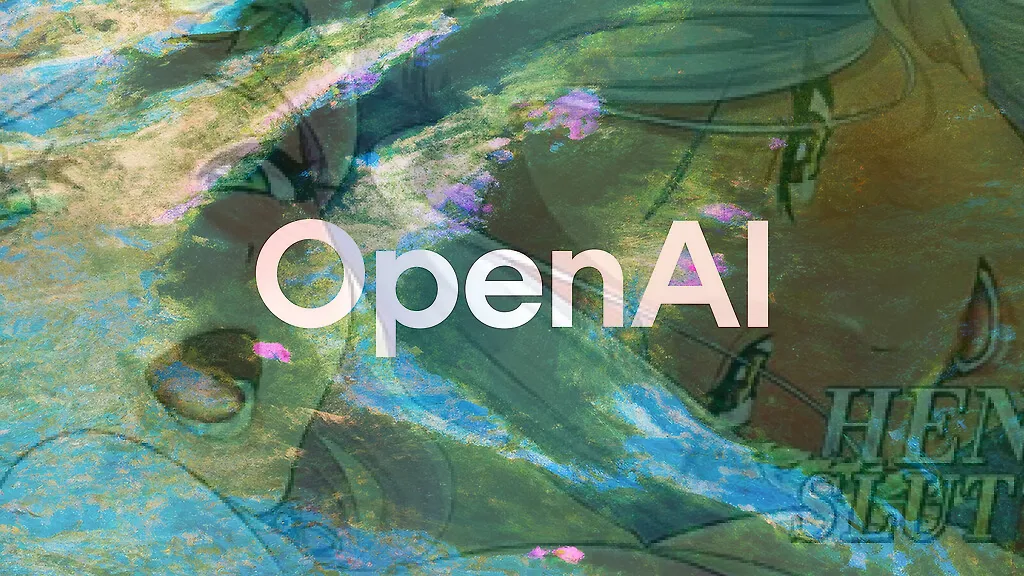
Can Chatgpt GPT-4o image generation do NSFW/nudity? GPT-4o massive nerf and other findings
GPT-4o, released on March 25, 2025 went viral soon after release, bolstered by the Studio Ghibli animation style tren...

Automatic1111 Stable Diffusion WebUI for Hentai Generation (SD1.5 Tutorial)
This guide is intended to get you generating quality NSFW images as quickly as possible with Automatic1111 Stable Dif...
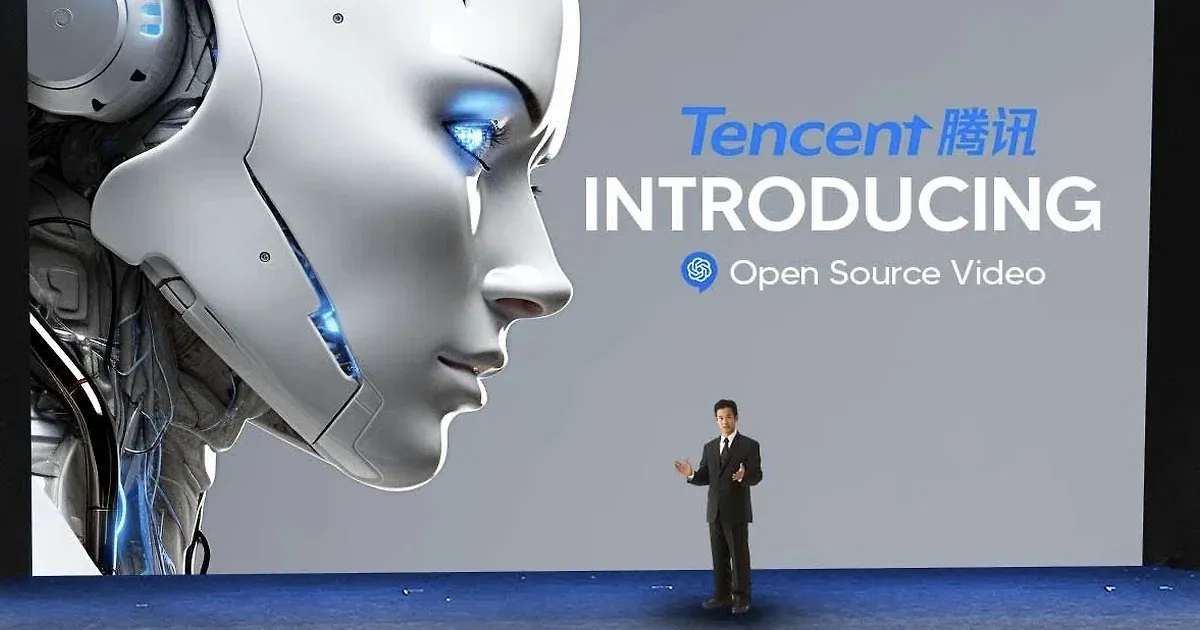
Hunyuan Video Generation Guide (ComfyUI)
This tutorial will provide a comprehensive guide on using Tencents Hunyuan Video model in ComfyUI for text-to-video g...

