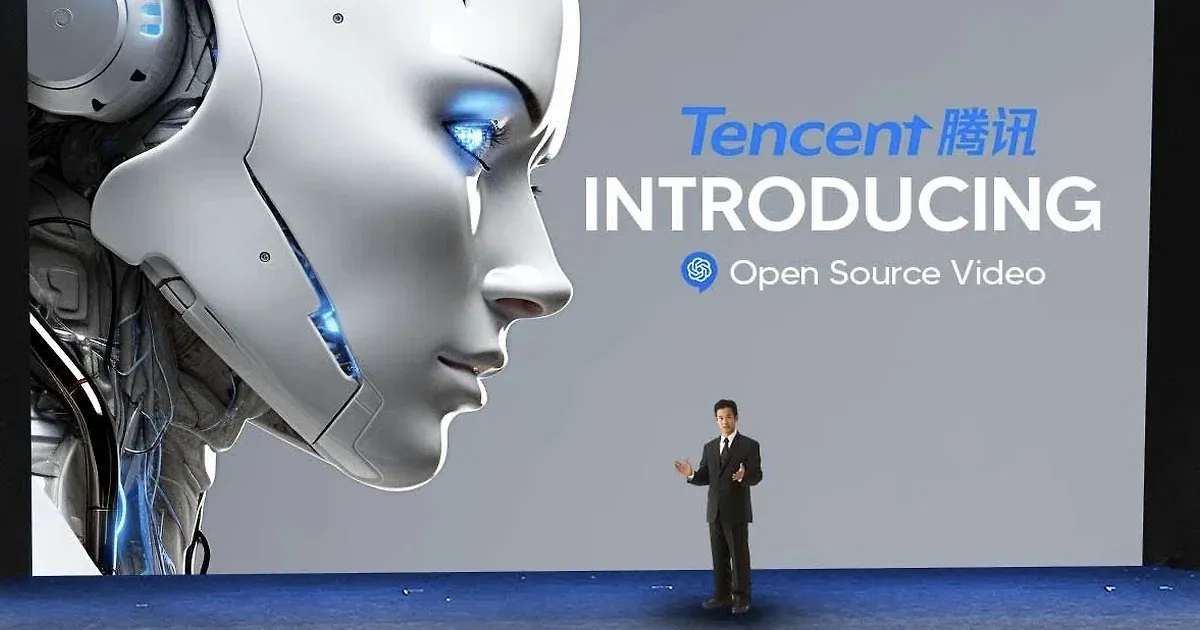Guía del Generador de Hentai IA de BetterWaifu: Fundamentos de Prompts
By gerogero
Updated: February 7, 2026
Los generadores de IA son lo suficientemente simples: escribes un prompt y luego haces clic en “Generar” para obtener tu imagen.
La pregunta que la gente tiene cuando comienza no es ‘¿cómo genero?’, sino ‘¿cómo genero mejores imágenes?’.
Esta guía tiene como objetivo responder a eso. Es el resultado de una constante experimentación y aprendizajes del sitio web BetterWaifu, en el que se generan cientos de miles de imágenes cada día.
Todo comienza con Danbooru
Para cualquiera que intente mejorar sus prompts, la primera sugerencia en nuestro servidor de Discord suele ser navegar por Danbooru.
Pero para el usuario primerizo, Danbooru es confuso como el infierno. Simplemente parece un revoltijo desordenado de imágenes y etiquetas. Entonces, ¿cómo nos ayuda realmente a generar mejores waifus?
Danbooru es el mayor imageboard de anime en el mundo. Sin excepción, todos los generadores de IA de anime utilizan sus imágenes para entrenar. Hay muchos sitios ‘booru’ que utilizan el mismo diseño, como Rule34 y Gelbooru, pero Danbooru es el más grande.
En Danbooru, los voluntarios etiquetan todas las imágenes de manera exhaustiva según su contenido. Estas etiquetas varían desde características físicas “large_breasts”, “red_hair” hasta objetos “book” y acciones “fellatio”.

Puedes usar estas etiquetas directamente en tus prompts. (no hay diferencia entre guiones bajos y espacios en los prompts)
La idea clave: Si una etiqueta tiene muchas imágenes, significa que hubo mucho contenido para entrenar a la IA en esa etiqueta. Por lo tanto, BetterWaifu y otros generadores de IA pueden generarlo normalmente.
Así que un prompting efectivo es un proceso que comienza con encontrar buenas etiquetas y usarlas directamente en tus prompts.
Fundamentos de la Etiquetación
- Cuantas más imágenes tenga una etiqueta, más fuerte es. La IA solo puede generar lo que conoce, y lo que conoce está determinado por las imágenes en las que ha sido entrenada. Eso significa que el número de etiquetas que tiene una imagen en Danbooru es generalmente una buena estimación de si la IA puede generarla. Una regla muy aproximada: la etiqueta debe tener al menos 1k imágenes para que la IA la reconozca. Si hay al menos 3k, hay una probabilidad muy alta de que la IA pueda generarla con precisión.
- Esto también se aplica a las etiquetas de Personajes. Es importante usar la forma en que Danbooru escribe el nombre, así que “yor briar” puede producir el personaje correcto, sin embargo “yor forger” no puede. Sin embargo, la regla de “más etiquetas, mejor” viene con advertencias para los personajes. Si una franquicia no es muy popular, es poco probable que el generador pueda generar los personajes en ella. Además, el creador del modelo de IA puede haber elegido excluir franquicias/personajes por diversas razones.
- Sé un minimalista preciso. A muchas personas les gusta usar muchas palabras de relleno en sus prompts. Esta es una técnica de los viejos tiempos de la generación de IA, alrededor de 2022. No necesitamos hacer esto más. Demasiadas etiquetas causan ruido y conducen a resultados de menor calidad. Mantén las cosas al mínimo estricto, escribe solo lo que realmente quieres ver. ej. no pongas ‘nsfw’ en el prompt cuando ya es obvio que es una escena explícita
- Prompt lo que ves, no lo que sabes. No uses etiquetas de cosas que no son visibles en la imagen final en tu prompt. Por ejemplo, un personaje se refiere comúnmente como un ‘cazador de monstruos’, pero esto no tiene nada que ver con la imagen que deseas generar. Así que excluye esto.
OK, estoy convencido, pero ¿dónde encuentro realmente las buenas etiquetas?
Comienza desde la gran lista de Grupos de Etiquetas. Aquí destacaré algunos grupos que son particularmente interesantes.
Etiquetas de Senos
Mejores etiquetas para especificar tamaños de senos, visibilidad, ropa para enfoque en senos.
Actos Sexuales
Larga lista de actos sexuales variados.
Posiciones Sexuales
Posiciones sexuales incluyendo posiciones de bondage.
Desnudez
Tipos de desnudez, desnudez parcial, trajes de baño.
Fondos
Colores de fondo.
Iluminación
Tipos de iluminación, pueden impactar enormemente tu resultado.
Composición de Imagen
Ángulos, perspectiva, composición.
Cara
Expresiones faciales, emociones (incluyendo sexuales), características faciales.
Uniendo las etiquetas: ¡vamos a hacer un prompt!
¿No sabes por dónde empezar? Ve y consulta los Grupos de Etiquetas y piensa en lo que es más importante visualmente en tu imagen soñada.
Generalmente me gusta seguir un formato usando 5 grupos de palabras, con subcategorías dentro.
Intento separar esos conceptos con saltos de línea, me ayuda a hacer ajustes rápidamente. Los saltos de línea no afectan la generación.
Ten en cuenta que es una guía muy aproximada. Está bien mezclar este orden, especialmente dentro de una categoría.
1. Composición
- Estilo (fotorealista, paleta de colores, etc.)
- Punto de vista
- Luz, Hora del día (día, noche, atardecer, …)
2. Sujetos
- Sujeto(s) principal(es) (1chico, 1chica, objeto, paisaje, …)
(1chica es solo la forma de Danbooru de decir ‘1 chica’, y separarla de 2chicas y 3chicas y así sucesivamente)
3. Acciones
4. Cuerpo
- Postura
- Características principales (tamaño, peso, tipo de cuerpo, grasa corporal, color de piel, …)
- Elementos del cuerpo (tamaño de senos, pezones, trasero, …)
- Relativo a la cara (color de ojos, peinado, …)
- Expresiones (feliz, sorprendido, serio, decidido, …)
- Ropa
5. Fondo
- Entorno principal (interior, exterior, …)
- Clima (viento, lluvia, nieve, …)
- Objetos (muebles, vehículos, …)
Espera, ¿no es eso un poco largo y complicado?
¡Sí, lo es! Pero no tienes que tener ninguna categoría que no quieras, y una sola palabra puede ser suficiente para una categoría. Realmente se trata del nivel de control que deseas. Echemos un vistazo a algunos ejemplos.
Estoy pensando en un atuendo de sirvienta negro tomado desde abajo. El fondo no importa, pero me gustaría efectos cinematográficos geniales. Para inspiración, haría clic en los enlaces anteriores en cada una de las categorías y subcategorías que me interesan.
Composición: desde_abajo, Sujetos:
Sobre la longitud del prompt
El prompt se divide por palabras (o fragmentos de palabras) para transformarlas en una representación numérica llamada tokens. Dependiendo de qué modelos se utilicen y cómo se normalicen los tokens, ciertas partes de tu prompt tendrán más o menos atención. Mi regla general: cuanto más largo sea el prompt, más control tendrás sobre todo el prompt.
Aquí hay algunos recursos si deseas leer más sobre este tema:
Tokens con modelos SDXL y SD15 – Alen Knight
Normalización de tokens & Interpretación de pesos – BlenderNeko (Github)
Ejemplo
Aquí hay un ejemplo siguiendo la estructura. Generalmente pongo algunos saltos de línea para tener una mejor vista de las áreas principales del prompt.
luz lateral, partículas de luz,
1chica, pelirroja, sola, sonrisa
sudor, pecas, senos pequeños,
cabello pelirrojo, cabello largo, cabello lacio,
ojos azules, ojos brillantes, gafas, mirando al espectador,
sonrisa, mueca, sonrisa amplia, ceño fruncido,
camiseta blanca,
interior, biblioteca,
atardecer, soleado, luz del día,
escritorio, silla, Como puedes ver, los saltos de línea no dividen perfectamente los 5 campos de la estructura. Dependiendo de lo que quieras generar, puede tener más sentido separar visualmente partes más pequeñas y más largas. Aquí, el sujeto, acciones y postura del cuerpo están agrupados: dividirlos crearía un desorden visual más que cualquier otra cosa.
Como puedes ver, los saltos de línea no dividen perfectamente los 5 campos de la estructura. Dependiendo de lo que quieras generar, puede tener más sentido separar visualmente partes más pequeñas y más largas. Aquí, el sujeto, acciones y postura del cuerpo están agrupados: dividirlos crearía un desorden visual más que cualquier otra cosa.
Casos de uso
Aquí hay algunos casos de uso y palabras clave favoritas. Intento organizar por grupos lógicos, desde lo más general hasta lo más específico. Recomiendo elegir lo que tenga sentido para ti en lugar de copiar y pegar toda la línea.
También encontrarás una referencia a dónde lo coloco en la estructura. Usaré un ID con el formato [xx.yy], utilizando el acrónimo de la categoría y su subcategoría.
Ten en cuenta que algunos de ellos también podrían ir más arriba o más abajo en el orden de aparición (por ejemplo, al revés podría colocarse como [compos.pov] o [body.posture].
Genérico
Aquí está lo que uso en casi todos mis prompts para influir en la calidad general de la imagen. Generalmente añado palabras clave negativas adicionales si aparece algo que no me gusta, pero no antes. Nuevamente, me gusta mantener las cosas cortas y simples.
La siguiente lista cubre algunos casos clásicos, detallando tanto prompts de calidad como negativos.
- Calidad (SD1.5)
(absurdres, mejor calidad, obra maestra:1.4),
(peor calidad, baja calidad, baja resolución, calidad normal:1.4) - Calidad (Pony)
score_9, score_8_up, score_7_up, score_6_up, score_5_up, score_4_up,
score_6, score_5, score_4, - Detalles
detailed, cuerpo detallado, cara detallada - Negativo+
texto, logo, marca de agua, dígito, vistas múltiples, monocromo,
malas proporciones, absurdo anatómico, malas manos, mal cara
Nota: Negativo+ es una lista adicional donde elijo según la situación. En mi experiencia, las palabras clave negativas relacionadas con la anatomía no siempre mejoran los resultados, así que las mantengo a un lado en caso de que las necesite.
Escenas
- Acciones [compos.style]: líneas de movimiento, líneas de énfasis, líneas de velocidad, imagen posterior, desenfoque de movimiento, rebote(+cabello, senos, trasero, etc), ondulación del trasero, gota de sudor, temblor, sacudida, espasmo, efectos de sonido, sudor brillante
- Iluminación [compos.light]: contraluz, luz tenue, luz de contorno, crepúsculo, atardecer, amanecer, salida del sol, partículas de luz, rayos de luz, luz solar, luz solar moteada, sombra de árbol, hendidura de luz
- Caliente [body.posture]: sudor, sudando, muy sudoroso, sudando profusamente, gota de sudor, mojado (+ropa,cabello, etc), ropa sudada, caliente, golpe de calor, sonrojo, sonrojo en toda la cara, sonrojo corporal, aliento, respiración pesada, cuerpo humeante,
- Gangbang [sujeto]: varios chicos/chicas, sexo en grupo, gangbang, orgía, montón de perros, tren del amor, trío,
Nota: número exacto preciso con xchicos/xchicas.
Sujeto
- Cabello multicolor [sujeto],[cabello]: cabello multicolor, cabello degradado, puntas de colores, <color-1> cabello, <color-2> cabello
- Cara de mueca [body.express]: mueca, satisfecho, ceño fruncido, doyagao,
- Yakuza [sujeto],[cuerpo]: yakuza, tatuaje (irezumi, cuerpo completo, etc.), piercing (nariz, ombligo, pezón, etc), maquillaje
- Demonio [sujeto],[cuerpo]: demonio, chica demonio, cuernos (demoníacos, dragón, enroscados, vaca, etc), cola (demoníaca, levantada, etc), piel de color (roja, negra, etc.)
- Duende [sujeto],[cuerpo]: duende, duende hembra, piel verde, orejas puntiagudas, colmillos
- Furry [sujeto]: furry, furry hembra, furry con [furry/no furry], <color> pelaje, colmillo(s)
Related Posts

Guide to Prompting with Illustrious Models
Complicated desired outputs = Complex prompts with mix of natural language and tags [postcard=89ntmto] Complex prompt...

Guide to AI Pose Prompting (NSFW)
This guide was created to bring inspiration to this visual vocabulary. There is a short description for each pose so ...
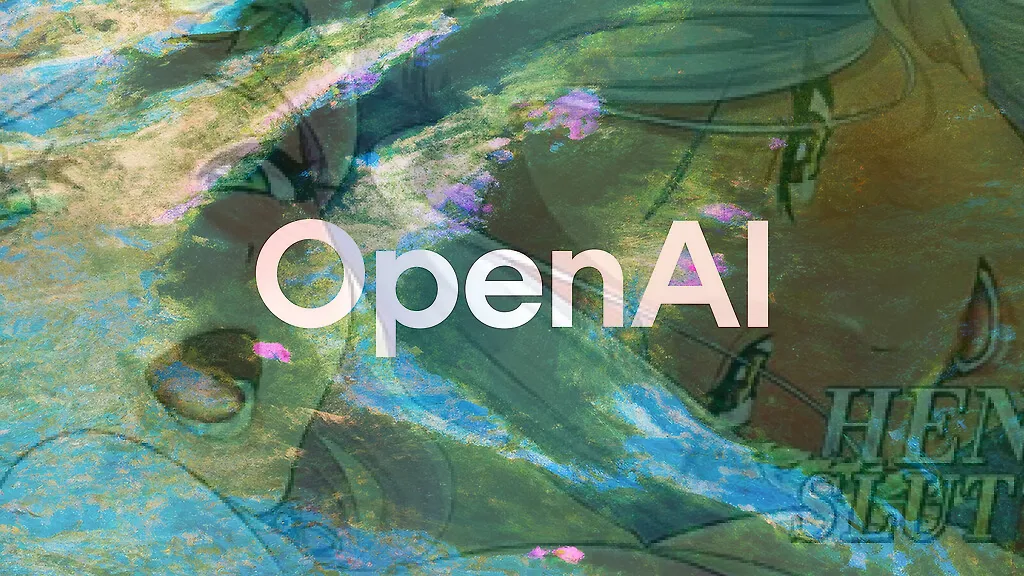
Can Chatgpt GPT-4o image generation do NSFW/nudity? GPT-4o massive nerf and other findings
GPT-4o, released on March 25, 2025 went viral soon after release, bolstered by the Studio Ghibli animation style tren...

Automatic1111 Stable Diffusion WebUI for Hentai Generation (SD1.5 Tutorial)
This guide is intended to get you generating quality NSFW images as quickly as possible with Automatic1111 Stable Dif...