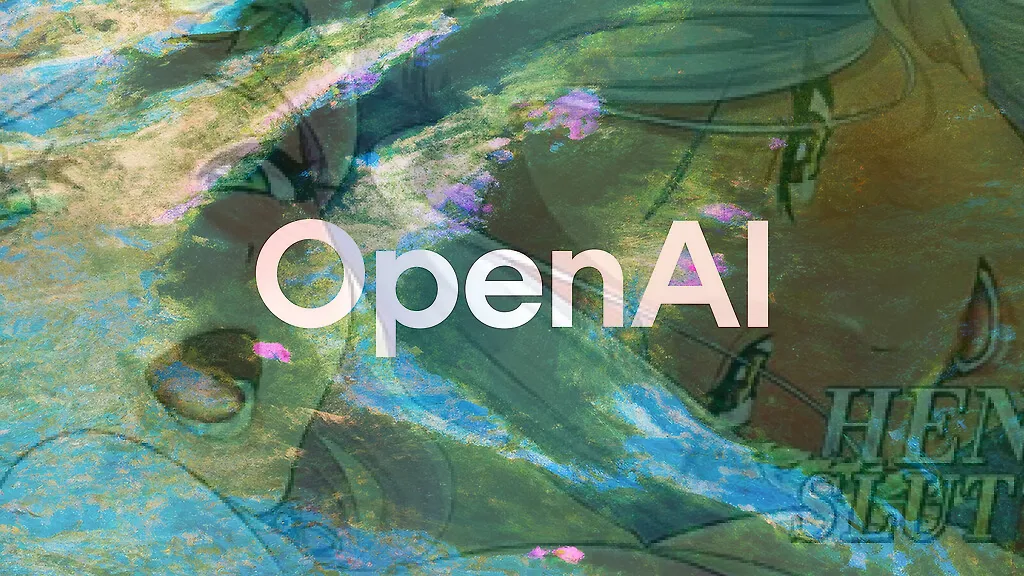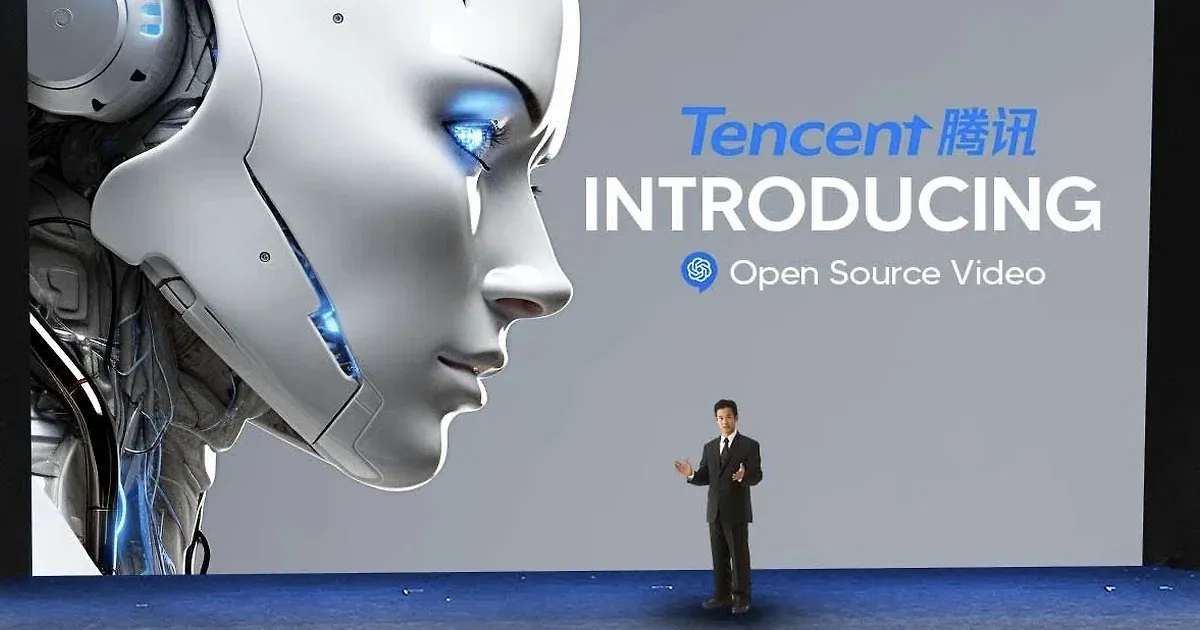Betterwaifu.comのすべてのモデルはPony Diffusion XLでトレーニングされています。これらをPDXLモデルと呼び、SDXLおよびSD1.5モデルと区別しています。
Pony Diffusion XLモデルには、結果やプロンプト技術の面で他のモデルとは異なるいくつかのユニークな特徴があります。
最も重要な点は、これらのモデルはヘンタイに優れていることです。これまでに作成された中で最高です。彼らは、NSFWの文脈であなたが何をしようとしているのかを、SDXLやSD1.5モデルよりもはるかに理解しています。
最適な設定
より良い画像を得るための話をしましょう。Betterwaifu.comのほとんどの設定は良い結果を得るためにプリセットされていますが、各設定について明確に説明しましょう。
- 解像度: 832×1216 (ポートレート L) / 1216×832 (ランドスケープ L) / 1024×1024 (正方形)
- ポートレート LはBetterWaifuのデフォルトです。PDXLモデルは1024×1024の画像でトレーニングされているため、画像の縦横の合計が2048ピクセルであれば、最良の結果が得られます。(832 + 1216 = 2048)
- サンプリングステップ: 26 – 50 が最適な範囲です
- CFGスケール: 7.5
- 私は通常、デフォルトの7.5を使用します。これを減らすと、プロンプトへの注意が減り、望ましくない結果が得られる可能性があります。逆に、これを増やすと、プロンプトにより重要性が与えられるため、悪い出力が得られるかもしれません。試してみることをためらわないでください。
- サンプリング方法: お好きなものを使用してください
- 私はデフォルトのDPM++ 2M SDE Karrasを使用していますが、Euler-a、DPM++ 2M SDE、DDIMも試してみてください。
スタイルの押し出し
私たちはキャラクターのためにあらゆる種類の画像(コスプレ、3D、CGI、リアル、リアルな、セミリアル、アニメ、ドロー、スケッチなど)を収集しています。したがって、プロンプトが類似していると、出力は関連する画像のタイプにシフトする傾向があります。たとえば、あなたが書いたプロンプトが私がトレーニングに使用した画像のプロンプトに似ている場合、出力は類似した画像のスタイルにシフトします。これを防ぐために、見たくないスタイルをネガティブとして書いてください。たとえば、「cgi」スタイルの出力が欲しくない場合は、「cgi」プロンプトをネガティブに追加します。
いくつかのリソース
まず、記事を続ける前に、いくつかのリンクを提供し、それらが何であるかを説明します。
制作品質を向上させるためのいくつかの推奨プロンプト
Pony v6およびバリエーションのための品質タグ: (プロンプトセクションで使用)
score_9, score_8_up, score_7_up, score_6_up, derpibooru_p_95,
あなたは score_6_up プロンプトをネガティブとして書きたいかもしれません。私はこのように使用しています。
追加の品質プロンプト: (プロンプトセクションで使用)
detailed eyes, beautiful, detailed background, perfect eyes,
アニメスタイルを希望する場合: (プロンプトセクションで使用)
source_anime, very aesthetic, anime screencap, anime coloring,
リアルなスタイルを希望する場合: (プロンプトセクションで使用)
photography, realistic sun light and shadows, photorealism, UHD --ar 9:16 --style raw --stylize 700,
rating_safe, cinematic, cinematic photo, close-up, portrait, orange rim lighting, atmospheric, bokeh, dynamic angle, vibrant lighting, dramatic shadows, highly detailed, realistic, high contrast, extremely detailed, photorealistic, professional, detailed skin, depth of field, film grain,
リアルなスタイルを希望する場合: (ネガティブセクションで使用)
(score_3_up, score_4_up, score_5_up), sketch, drawing, cartoon, greyscale, monochrome, anime, 3d, cgi, source_cartoon, source_furry, source_pony, source_anime
プロンプトを試して、望む出力が得られるまで続けてください。他の人が生成した画像を調べることも学ぶ良い方法です。
以下のものは、あなたのプロンプトと画像をこれらの特定のデータセットに描画または(フィルタリング)します。または、これらをネガティブに入れることもできます。
source_pony
source_furry
source_anime
source_cartoon
rating_safe
rating_questionable
rating_explicit
スコアプロンプトは、すべてを使用することも、実際にスコアデータセットのどのグループを使用するかを選択することもできます。少ないほど、より厳密なデータセットになりますが、より良い結果または悪い結果をもたらす可能性があります。
score_9, score_8_up, score_7_up, score_6_up, score_5_up, score_4_up
score_9, score_8_up, score_7_up, score_6_up
score_9,
source、rating、およびscoreは、使用される画像をそれらのソースまたは評価に制約し、キャラクターを引き出すのに役立つ場合があります。たとえば、それがアニメやカートゥーンからのものであることがわかっている場合です。
スコアは、9までの評価を持つ画像だけを含むデータセットの一部と考えることができます。つまり、低いスコアを選択すると、低評価の画像からのみ引き出すことになります。また、一部の「スコア」をネガティブに入れることもできます!例としては
score_6, score_5, score_4, chromatic abberation, artifacts, ugly, bad image,
異なる角度のために:
from_below,
from_above,
from_side,
close-up,
upper body,
portrait,
contrapposto
Ponyの一般的なネガティブプロンプト: (ネガティブセクションで使用)
score_6, score_5, score_4, derpibooru_p_low, lowres, bad anatomy, bad hands, text, cropped, worst quality, low quality, jpeg artifacts, signature, watermark, username, blurry, artist name, mosaic censoring, twitter username, logo, limited palette, monochrome, (Blurred poorly drawn eyes), (out of frame), (bad quality eyes), (asymmetric eyes), long neck, elongated neck, blurred eyes, undetailed eyes, ugly face, blurred, grainy, cut off, oversharpened, sign, amateur, extra limbs, dull colours, boring, lacklustre, bad art, text, abominations, more than 2 legs, more than 2 hand, fused hands, bad proportions,colorless, glitch, bad face, distorted face, messed up eyes, deformed, extra limb, extra finger, bad hands, broken finger, black and white,
または、ネガティブエンベッデッドを使用することもできます。
楽しんでください!
ソース