
Automatic1111 Stable Diffusion WebUI for Hentai Generation (SD1.5 Tutorial)
By gerogero
Updated: February 7, 2026
This guide is intended to get you generating quality NSFW images as quickly as possible with Automatic1111 Stable Diffusion WebUI. We’ll be using some Stable Diffusion 1.5 models as examples, as well as a Pony Diffusion model.
Why A1111? It’s the most commonly used WebUI for Stable Diffusion. Updates have slowed on it however, and you might be better off using a WebUI that gets more updates.
In this guide we’ll be generator the following images:



The advantage of following this guide is you’ll end up with a very customizable and free setup.
Know there is a free generator on this site that will give you a preview of the things we’ll be doing in this guide:
That’s my shameless plug. It is shameless though, because our generator is really that good. I know you don’t believe me… you’ll just have to try it yourself.
Now let’s get started!
1. Download Stable Diffusion NSFW model
Civitai.com is the home of NSFW AI models. Civitai will only show you the NSFW models if you have an account.
Sign up for an account and then click on the eye in the navbar. Check all ratings and uncheck “Blur mature content (R+)”
Now you can see all models, including NSFW ones.
As an example, I’m going to download chilloutmix, a great NSFW model.
2. Install AUTOMATIC1111 Stable Diffusion WebUI
This is the interface we’ll be using to generate images.
Make sure the required dependencies are met and follow the instructions available for:
- NVidia (recommended)
- AMD GPUs.
- Intel CPUs, Intel GPUs (both integrated and discrete) (external wiki page)
- Ascend NPUs (external wiki page)
Alternatively, use online services (like Google Colab):
Installation on Windows 10/11 with NVidia-GPUs using release package
- Download
sd.webui.zipfrom v1.0.0-pre and extract its contents. - Run
update.bat. - Run
run.bat.
For more details see Install-and-Run-on-NVidia-GPUs
Automatic Installation on Windows
- Install Python 3.10.6 (Newer version of Python does not support torch), checking “Add Python to PATH”.
- Install git.
- Download the stable-diffusion-webui repository, for example by running
git clone https://github.com/AUTOMATIC1111/stable-diffusion-webui.git. - Run
webui-user.batfrom Windows Explorer as normal, non-administrator, user.
Automatic Installation on Linux
- Install the dependencies:
# Debian-based: sudo apt install wget git python3 python3-venv libgl1 libglib2.0-0 # Red Hat-based: sudo dnf install wget git python3 gperftools-libs libglvnd-glx # openSUSE-based: sudo zypper install wget git python3 libtcmalloc4 libglvnd # Arch-based: sudo pacman -S wget git python3
If your system is very new, you need to install python3.11 or python3.10:
# Ubuntu 24.04 sudo add-apt-repository ppa:deadsnakes/ppa sudo apt update sudo apt install python3.11 # Manjaro/Arch sudo pacman -S yay yay -S python311 # do not confuse with python3.11 package # Only for 3.11 # Then set up env variable in launch script export python_cmd="python3.11" # or in webui-user.sh python_cmd="python3.11"
- Navigate to the directory you would like the webui to be installed and execute the following command:
wget -q https://raw.githubusercontent.com/AUTOMATIC1111/stable-diffusion-webui/master/webui.sh
Or just clone the repo wherever you want:
git clone https://github.com/AUTOMATIC1111/stable-diffusion-webui
- Run
webui.sh. - Check
webui-user.shfor options.
Installation on Apple Silicon
Find the instructions here.
3. Place model in the WebUI folder
After your model file (.cpkt or .safetensor) is finished downloading, place it in the folder stable-diffusion-webui/models/Stable-diffusion
Start the WebUI
- Windows: double-click
run.batto start - Linux: run
webui-user.shto start - Mac: run
./webui.shto start
This will open a terminal window. It’s ready when you see the line Running on local URL: http://127.0.0.1:7860
This addres should open in your browser automatically. If it does not, go to the address in your web browser: http://127.0.0.1:7860

You’ll notice at the top there’s a toggle called “Checkpoint”.
You can use this to switch to any of the NSFW models you have placed in the stable-diffusion-webui/models/Stable-diffusion folder.
Now you can go back to civitai.com and download as many models as you want. After placing models in the stable-diffusion-webui/models/Stable-diffusion folder make sure you click the refresh button.
3. Download LoRAs
By now you can already start prompting and getting results.
However, for best results, I recommend getting some LoRAs.
What are LoRAs? They’re smaller models trained on a specific subject (such as an art style, aesthetic filter, a character, a body type, a sex act etc).
Basically you use them in combination with the checkpoint model you downloaded in the first step. There are LoRAs for everything, and they are faster to train than regular models.
You activate your LoRAs by adding a special phrase inside your prompt. More on this in a bit.
I’m going to download the following LoRA breastInClass for this example, a LoRA that creates bodies with better proportions.
After downloading this .safetensor file, place it in the folder webui/models/Lora
4. Download Embedding
This step is optional, but highly recommended because it will make your images higher quality.
Think of embeddings as a quick snapshot of a lot of concepts.
We normally use negative embeddings: by putting lots of negative concepts such as “bad quality image” in our negative prompts, we get better images.
Download the embedding called easynegative. Then place this file in the folder webui/embeddings.
5. Prompt!
By now you should have downloaded the following files:
- ChilloutMix and placed it in
stable-diffusion-webui/models/Stable-diffusion - breastInClass and placed it in
stable-diffusion-webui/models/Lora - EasyNegative and placed it in
stable-diffusion-webui/embeddings
Reload/restart your WebUI (scroll to the footer, click Reload UI).
In the prompt field, copy and paste this prompt:
8k, RAW photo, highest quality, masterpiece, High detail, RAW color photo, professional close-up photo, (realistic, photo realism:1. 37), (highest quality), (best shadow), girl sitting by the pool side ,nude ,(naked:1.2), blonde, spreading pussy, (spreading thigh:1.4), butterfly legs, photorealistic, looking at viewer, beautiful detailed eyes, light on face, (fullbodyshot:1.1),Particularly strong light, Feminine Expressions, (small breast:1.4), skinny body, white skin, ((erotic, sexy, horny)) ultra high resolution, highly detailed CG unified 8K wallpapers, physics-based rendering, cinematic lighting, ((good anatomy:1.2)),detailed areolas, detailed nipples, detailed breasts, (extremely detailed pussy),detailed face <lora:breastinclassBetter:0.2>In the negative prompt field, copy and paste this prompt:
easynegative, muscular, (suntan:2), (sleeves:2), (tattoo:2), (sunglasses:2), (inverted nipples), (mutated:2), (worst quality:2), (low quality:2), (normal quality:2), lowres, blurry, ((nasolabial folds):1.2), 3d, anime, cartoon, cg, comic, drawing, bad detailed background, cropped, grayscale, jpeg artifacts, monochrome, non-linear background, out of frame, paintings, poorly drawn, semi-realistic, sepia, sketches, unclear architectural outline, asymmetric eyes, bad anatomy, cloned, crooked teeth, deformed, dehydrated, disfigured, double nipples, duplicate, extra arms, extra fingers, extra legs, extra limbs, long fingers, long neck, malformed limbs, missing arms, missing legs, missing teeth, more than five fingers on one hand:1.5, more than two arm per body:1.5, more than two leg per body:1.5, mutated, mutation, mutilated, odd eyes, ugly, (artist name:2), (logo:2), (text:2), (watermark:2), acnes, age spot, dark spots, fat, fused, giantess, glans, mole, obesity, skin blemishes, skin spots, animal ears, elf-ears, earrings, childish, morbidSome notes on the above:
- Notice how the LoRA is used at the end of the prompt
<lora:FILENAME_OF_LORA_WITHOUT_EXTENSION:WEIGHT>
Where weight is a number from 0-1 describing how strong you want the effect of the LoRA to be. Shortcut: you can click on the LoRA tab underneath the negative prompt to see all your LoRAs (click refresh if you don’t see anything), and click on them to automatically add the LoRA phrase to your prompt.
- Inside the negative prompt you’ll also see the embedding “easynegative”: for embeddings, mention them to use them.
Change the following settings:
- Set the height slider to 768 and keep the width at 512 to create a nicer aspect ratio more suitable for portraits.
- Change the Sampling method to DPM++ 2M Karras. This is a very versatile sampling method that I use for 80% of my generations.
- Set the seed to 3740919403. The number itself doesn’t matter, but the same seed with the same settings and prompt will always produce the same image. So you can reliably reproduce the images in this guide if you use the same seed as me.
Then click Generate! Here’s what I get:


If you’re getting bad/ugly results, make sure you have the LoRA and embedding downloaded, placed in the proper folders, and used correctly in your positive and negative prompts. Also make sure you are using the DPM++ 2M Karras sampling method.
We’re not doing anything fancy here. The only things we’ve changed from the default settings is increasing the height, changing the Sampling method, and setting a Seed value.
You can also click the dice next to the Seed field to change the seed to -1, which just means “random seed every time”. This will produce a unique image every time you generate.
Here are some variations of our prompt with random seeds:



Next, let’s try a sex act.
Here’s a shortcut: instead of copying each prompt over and manually adjusting the settings, copy this whole block into your Prompt field. Press the blue button under the “Generate” button and AUTOMATIC1111 will automatically fill in prompt and settings for you.
(1boy, 1girl, penetration,girl lying on back, spread legs:1.6) (a girl having sex in a missionary position:1.2) (missionary sex, sex, penis in pussy, pussy out, lying in bed, orgasm face, blush, sweaty) beautiful, masterpiece, best quality, extremely detailed face, perfect lighting (skinny) ((puffy eyes)),small breasts, swept bangs,walking,outdoors,sunshine,light_rays,fantasy,rococo,hair_flower,low tied hair, smile,half-closed eyes, ,dating,(Nude), nsfw, (heavy breathing:1.2) ,tears, crying, blush, wet, sweat, <lora:breastinclassBetter:0.1>
Negative prompt: paintings, sketches, (worst quality:2), (low quality:2), (normal quality:2), lowres, normal quality, ((monochrome)), ((grayscale)), skin spots, acnes, skin blemishes, age spot,(ugly:1.331), (duplicate:1.331), (morbid:1.21), (mutilated:1.21), (tranny:1.331), mutated hands, (poorly drawn hands:1.331), blurry, (bad anatomy:1.21), (bad proportions:1.331), extra limbs, (disfigured:1.331), (missing arms:1.331), (extra legs:1.331), (fused fingers:1.61051), (too many fingers:1.61051), (unclear eyes:1.331), bad hands, missing fingers, extra digit, bad body,pubic
Steps: 25, Sampler: DPM++ 2M Karras, CFG scale: 7, Seed: 1410211169, Size: 512x768, Model hash: fc2511737a, Model: chilloutmix_NiPrunedFp32Fix, Lora hashes: "breastinclassBetter: d62716438a56", Version: v1.6.0
Then simply click Generate. Here’s what I get:

Here are some other generations with the same prompt, but a random seed:



Different models are better at different things. You should check out this list of NSFW models for other recommendations.
Chilloutmix is not actually that great at sex, which is why this prompt produces unpredictable results. The ones above have been cherry-picked.
6. Using an Anime Hentai Model
Now let’s create some Hentai using an anime model.
Download the model DarkSushiMix, which is a very good anime model. Place it in your models folder stable-diffusion-webui/models/Stable-diffusion.
Make sure you select this model in the Stable Diffusion checkpoint field: (click the blue refresh button if you don’t see it).

Use the follow prompt and settings (same method as before, copy and paste this to your prompt field and then click the blue arrow underneath the Generate button):
masterpiece, best quality, beautiful lighting, (1boy, 1girl, penetration, spread legs, a girl having sex in a missionary position:1.2) (sex, penis in pussy, pussy out, lying in bed, orgasm face, blush, sweaty) nude nsfw, long hair, skinny, wide hips, medium breasts,
Negative prompt: paintings, sketches, (worst quality:2), (low quality:2), (normal quality:2), lowres, normal quality, ((monochrome)), ((grayscale)), skin spots, acnes, skin blemishes, age spot,(ugly:1.331), (duplicate:1.331), (morbid:1.21), (mutilated:1.21), (tranny:1.331), mutated hands, (poorly drawn hands:1.331), blurry, (bad anatomy:1.21), (bad proportions:1.331), extra limbs, (disfigured:1.331), (missing arms:1.331), (extra legs:1.331), (fused fingers:1.61051), (too many fingers:1.61051), (unclear eyes:1.331), bad hands, missing fingers, extra digit, bad body,pubic
Steps: 25, Sampler: DPM++ 2M Karras, CFG scale: 7, Seed: 338664335, Size: 512x768, Model hash: cca17b08da, Model: darkSushiMixMix_225D, Version: v1.6.0You should get this result:

8. Using Pony Diffusion
A hentai guide wouldn’t be complete without a section on Pony Diffusion.
Pony Diffusion started as a model that could draw my little pony characters (and porn of them).
The creators realized that adding other content, including furry art and anime made the model better. Because it was trained on so many niche fetishes and sex positions, it became better at hentai and combining fetishes than most otherexisting models.
Today it’s usage goes far beyond Pony porn; most people use it to generate anime and stylized porn.
Now, you can use either the base model Pony Diffusion XL or a custom model that has been trained off of it. Today we’re going to use one called Pony Realism, one of the better realistic pony models.
Place the downloaded models in your models folder stable-diffusion-webui/models/Stable-diffusion.
Then download the following LoRAs:
Same as before, place the LoRAs in the folder stable-diffusion-webui/models/Lora.
Use the follow prompt and settings (same method as before, copy and paste this to your prompt field and then click the blue arrow underneath the Generate button, this will automatically set the correct model, prompts, and settings):
score_9,score_8_up,score_7_up,score_6_up, 1girl, on bed, medium breasts, elsa frozen, long braid over shoulder, platinum blonde, tiny waist, exposed breasts, close up, head on pillow, pov, pussy, wet spot, Ice blue panties, grool, (pov hands removing panties, /male hands removing panties/), petite, <lora:Fant5yP0ny:0.6> <lora:Rawfully_Stylish_v0.2:0.6>
Negative prompt: score_6, score_5, score_4, pony, gaping, censored, furry, child, kid, chibi, 3d, photo, monochrome, elven ears, anime, multiple cocks, extra legs, extra hands, mutated legs, mutated hands, open mouth, closed eyes, big man, high man, muscular man, muscular hands, face,
Steps: 30, Sampler: Euler a, Schedule type: Automatic, CFG scale: 7, Seed: 28174397, Size: 832x1216, Model hash: 059934ff58, Model: ponyRealism_v21MainVAE, Clip skip: 2, Lora hashes: "Fant5yP0ny: a493698332df, Rawfully_Stylish_v0.2: 9ebd469fe368", Version: v1.9.4You were get something like this:

Related Posts

Guide to Prompting with Illustrious Models
Complicated desired outputs = Complex prompts with mix of natural language and tags [postcard=89ntmto] Complex prompt...

Guide to AI Pose Prompting (NSFW)
This guide was created to bring inspiration to this visual vocabulary. There is a short description for each pose so ...
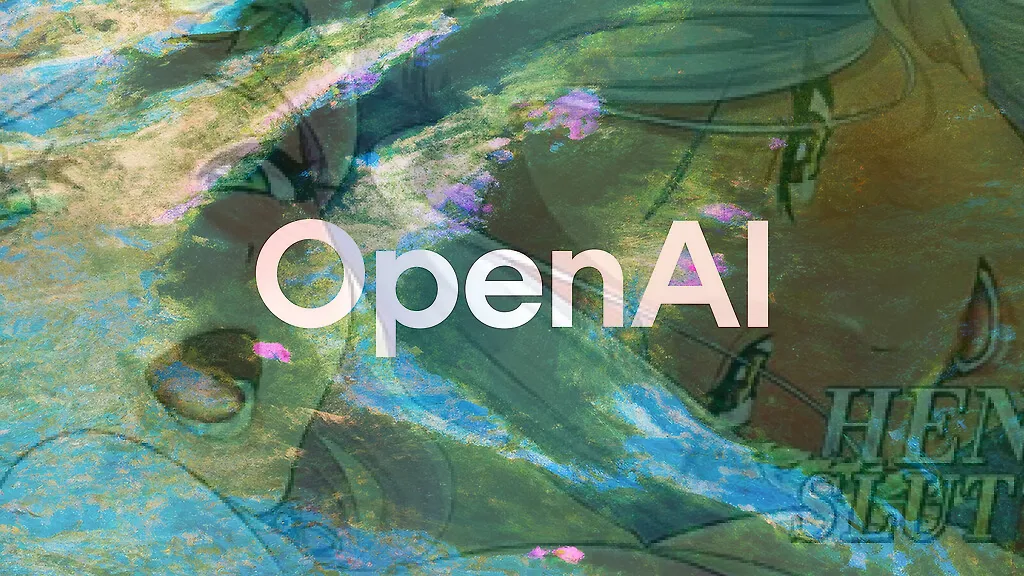
Can Chatgpt GPT-4o image generation do NSFW/nudity? GPT-4o massive nerf and other findings
GPT-4o, released on March 25, 2025 went viral soon after release, bolstered by the Studio Ghibli animation style tren...
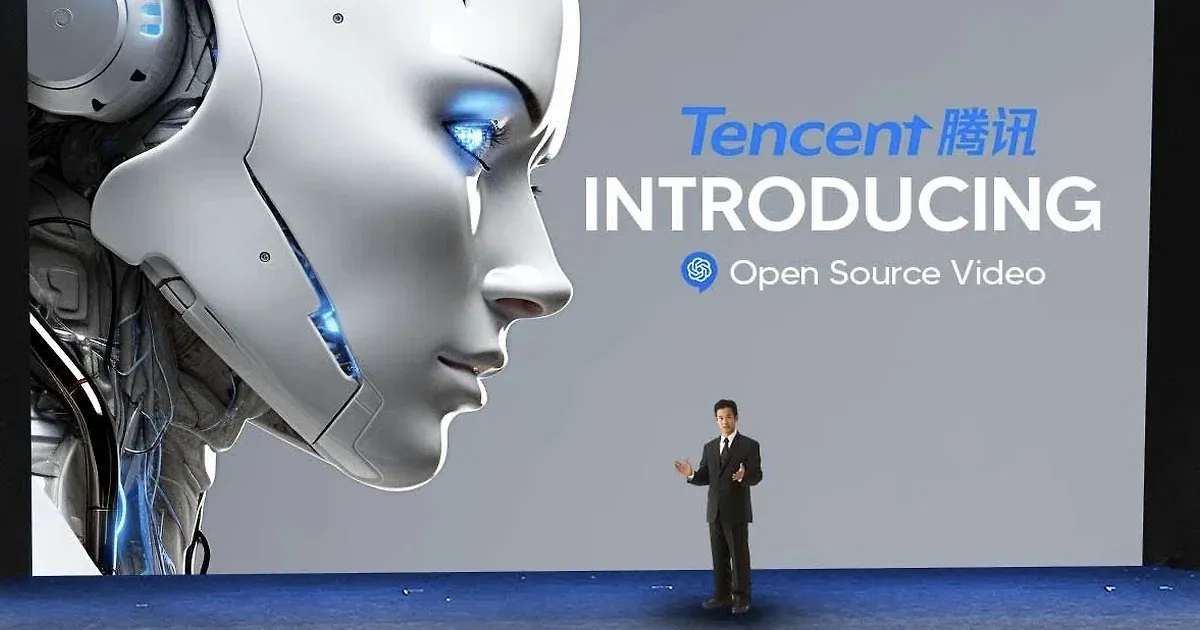
Hunyuan Video Generation Guide (ComfyUI)
This tutorial will provide a comprehensive guide on using Tencents Hunyuan Video model in ComfyUI for text-to-video g...

